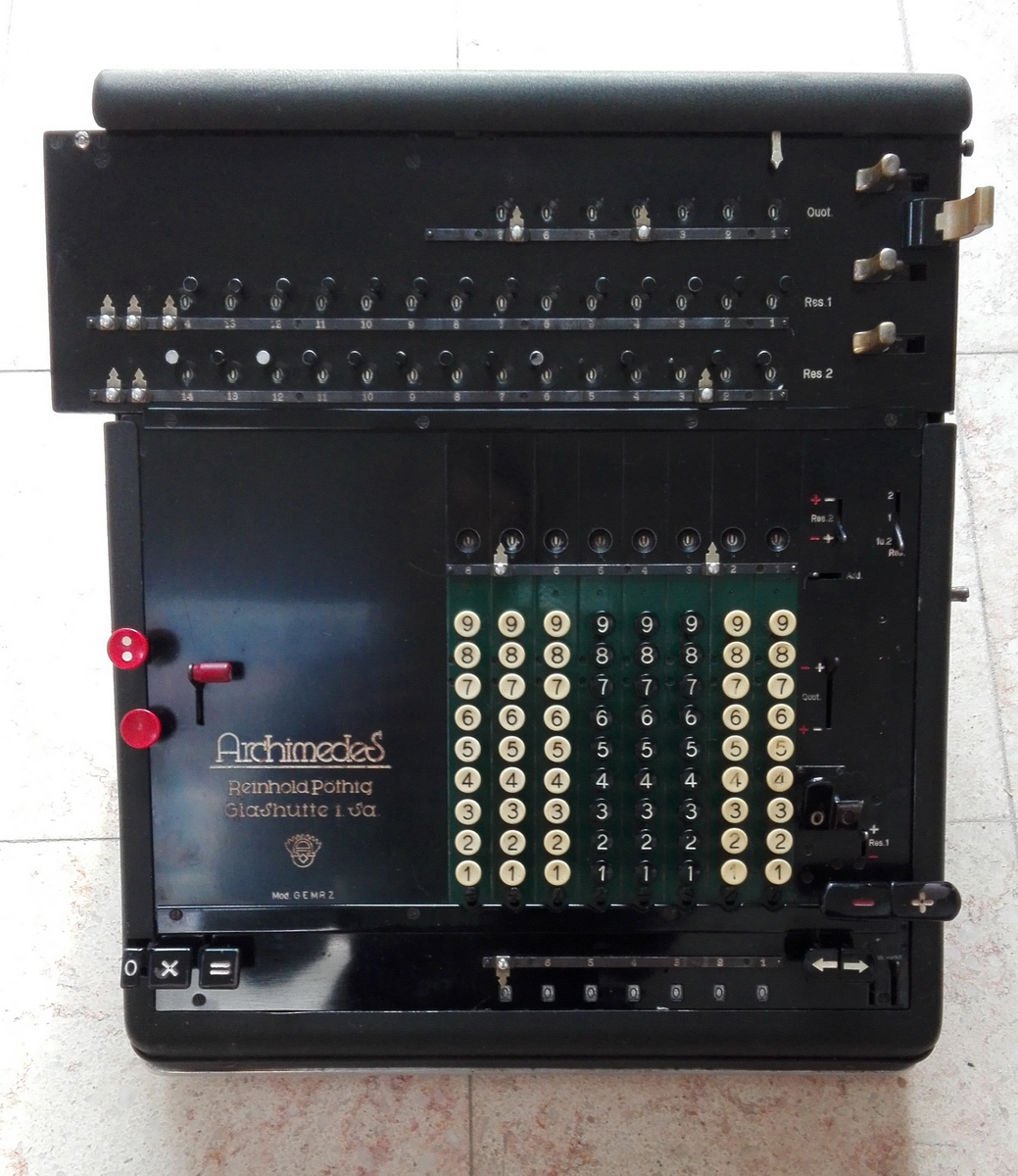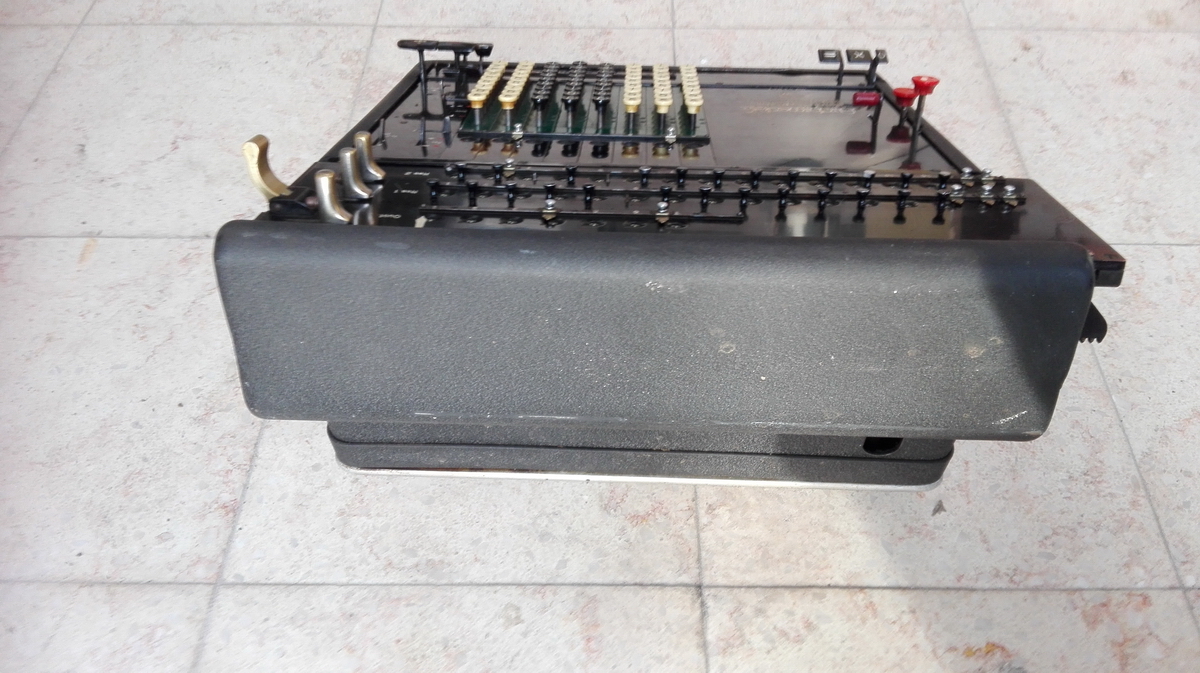Archimedes GEMRZ
This machine, built between 1932 and 1936, without any doubt deserves the title "most complicated prewar Archimedes" - which is of course why I wanted it, after first repairing a GEMR (its smaller sister) that was not mine, and sort of falling in love with it. But where, if you would look, do you find one ? GEMRZ stands for type G, Electric, automatic Multiplication, electric and automatic Rücklauf (carriage movement), and the Z is for "Zwilling" - twin machine, with two result registers. I had asked some questions about the operation of the GEMR to fellow collectors, and got a reply from one gentleman that had two GEMRZ's. It was quickly decided that he could live without one, and I paid a certain price for the machine, which I said I would agree with for a machine that worked flawlessly. He said he would test it. Since shipping a 28kg chunk of metal is not really a practical proposition, we agreed that he would bring it to a collector's meeting, and I first laid eyes on the machine in the back of his car. Since 220V is not available on a parking lot, he told me that he tested the machine, that the motor ran, and that it added and subtracted as it should. He did not test the automatic functions, and he did notice that two keyboard rows would not operate. In addition, I noticed while looking at the machine that the keystem for the division had been drilled through, and a pin soldered in, the logical consequence of this being that the division key could not be pressed. I told him I would have to look into that.Now, if you obtain a machine as complicated as this one, that has not received any maintenance in the last 50 years, it would be a bit naive to expect it to just run.
So it didn't.
It did indeed add and subtract. Anything else didn't work. Carriage movement keys were totally stuck. Clearing the carriage blocked the machine. After unblocking the keys (just oiling them to dissolve old hardened grease) that part did (sort of) work - there is a slight misadjustment in the key to tab the carriage left, and it prevents the key from properly springing up again, it needs a little help. After exercising the keyboard, I could also enter a multiplier. Multiplication immediately blocked the machine. Now luckily, this was a problem that I knew about - the "feeler" for the multiplier is coupled to the carriage position, and needs to be located exactly with respect to the carriage, if not, it gets stuck halfway during its rotation. You can see this in the picture below - the axle with the keyway and the bevel gear at the left is held into engagement with the bevel gear by the rectangular key sticking straight up. If this is tapped out of engagement with the bevel gear, the blockage is lifted. You can also see how it blocks right below the rightmost numeral wheel. The bronze feeler on the axle rotates along with the axle via the keyway. But the parts that stick out need to rotate through the gap between the rectangular teeth pointing up from the base plate below the register, and you can clearly see that will only be the case if the whole part shifts to the left.
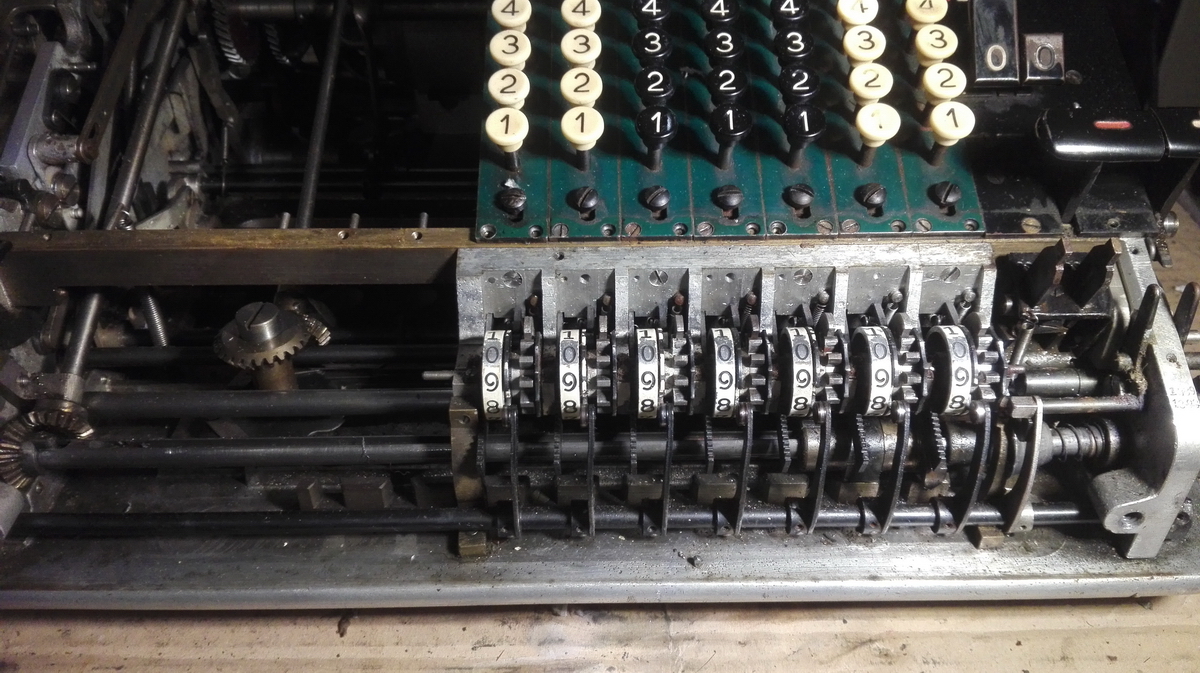
Archimedes provided a special screw that can be reached with a screwdriver through a hole in the housing of the machine. A sharp tap will disengage the axle from its drive, as mentioned higher, and then things can be sorted. That done, the relation of the feeler to the carriage was properly established (there are positioning marks on the rack on the back of the carriage, as well as on the gear that "reads" it - see the top right of the picture below), and the machine did multiply. The algorithm is very easy. The carriage must start in the home position, or the machine gets confused. It cycles until the lowest digit in the multiplier is at zero, then goes into a carriage shift to the right, which in turn shifts the feeler to the next digit of the multiplier. If it meets a digit which is already at zero, it keeps shifting until it reaches the last digit that is not zero - all digits in the multiplier press down on a common rail, which consequently only tilts up when the last non-zero digit has been processed. This signals to the machine that the multiplication is complete. The user then has a choice whether the carriage stays where it is, or moves back to the home position for the next multiplication. There's also a lever which allows to automatically clear the setting register after the multiplication, or alternatively, to keep the number for a next multiplication.
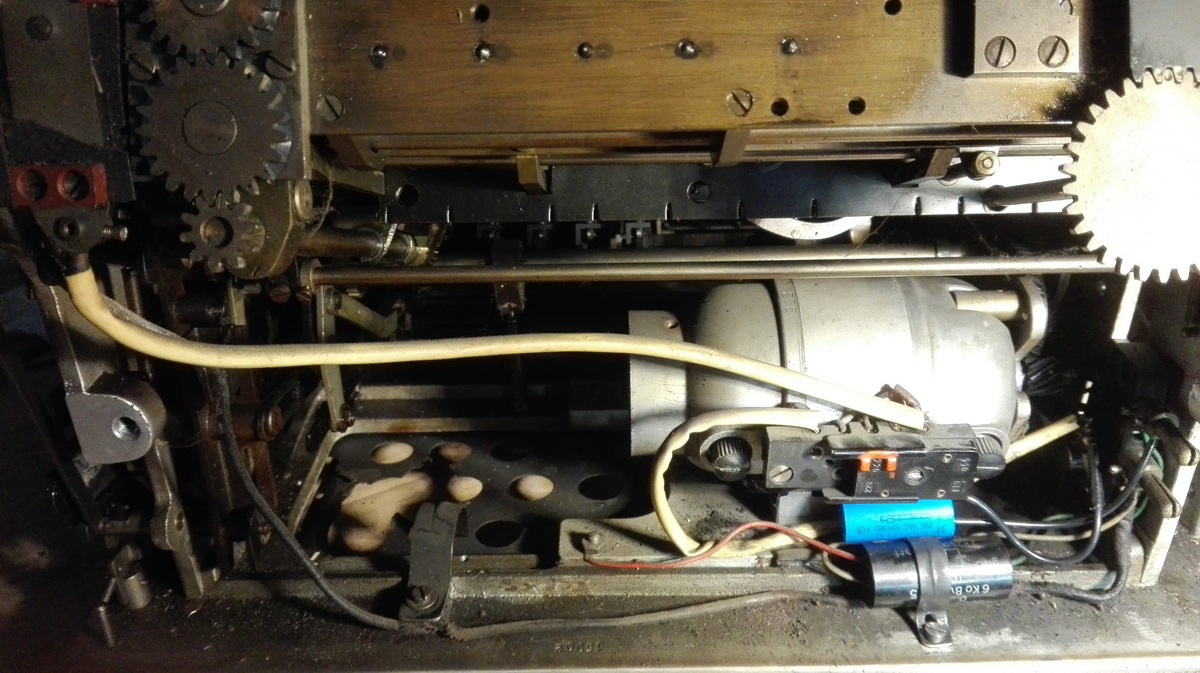
But now this division key ... I cut the pin off that prevented it from working, and with some trepidation keyed in a dividend, pulled the lever next to the division key, which adds it into your register of choice without adding a 1 in the quotient register (smart, that!). Then I keyed in a divisor, took a deep breath and pushed "divide". The machine started running ... and kept running. Various things were tried to unlock the division key and stop the machine, but finally I found the trick that worked, deep inside the machine. There is a lever to the left of the leftmost keyboard column that will change the direction of the machine, and shift the carriage, but when actuated together with the div stop key, it will cleanly stop the division. You can see it in this picture, it is the twisted steel rod pointing straight down to the lever on the rearmost black axle.
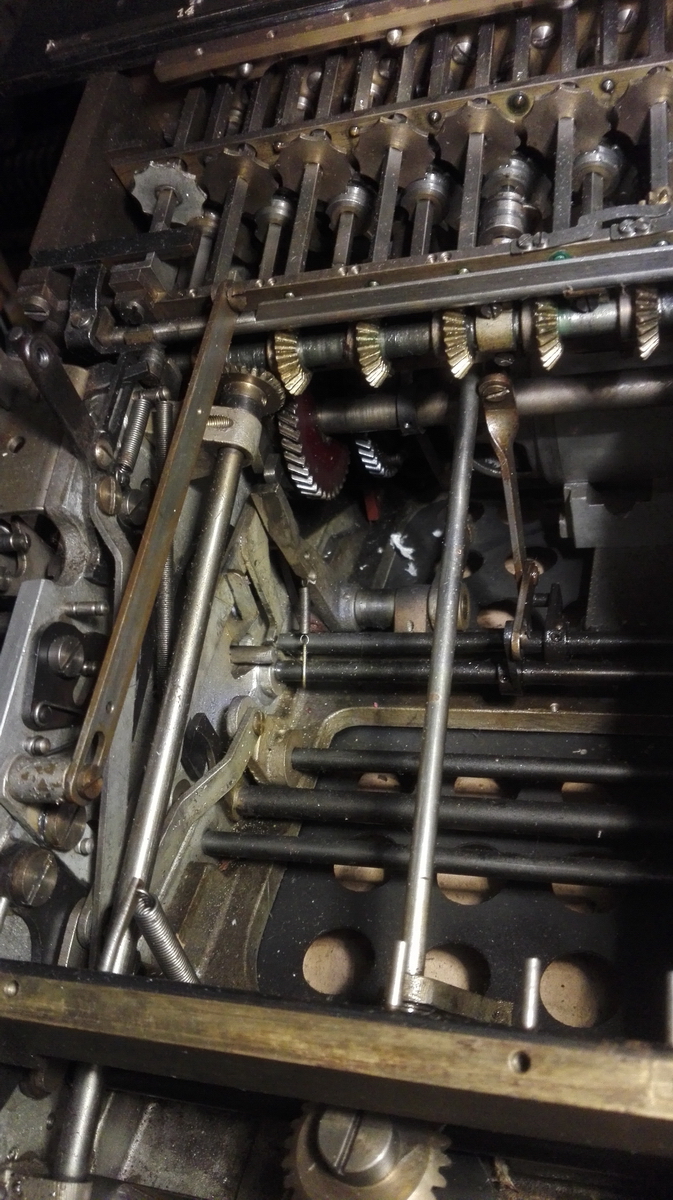
This is how it is supposed to operate, as for every position there will eventually be an overflow, and at that point the division key jumps up and the machine stops. However, something was wrong with this part of the process.
I took another deep breath and tried it again, but this time from register 1 instead of register 2, dividing 33 by 11 ... and it worked. But of course there is no carriage shift in that division. Next try - 11/2 ... and this too worked in the rightmost position. I tried the same thing one position to the left, and sure enough, 5.5, with a carriage shift. 11/3 ? Yes, that worked as well. And all the way on the left side of the register, it still worked!
So finally, I tried again in register 2 ... and the machine started endlessly subtracting again. So at least now I knew where the problem was, and where to start looking for a solution!
Thus, I gave the second result register a good once-over - and it quickly became clear that the problem was not so much division, as it was tens' carry. As mentioned higher, there is a mechanism for changing machine direction and switching the carriage - the sequence of events in the division algorithm. What generates the original signal to operate the lever three paragraphs up, is the tens' carry - the machine will subtract until it senses a tens' carry in the digit left of the leftmost keyboard column, which necessarily indicates an overflow of the register. In a normal tens' carry, a lever actuated by a tooth on a register wheel (green box) shifts a small tens' carry body with a tooth (yellow boxes - top one unactuated, bottom one actuated) sitting above the stepped drum of the next decade, on the same axle, so that this tooth will engage the tens carry gear (purple boxes) and turn the next decade by one number. However, for column number 9, there is more going on. The lever does not only shift the tens' carry drum, it is additionally connected to two eccentric drums on the shaft of column 10 (cyan box). These are shifted along with the tens' carry body, and as they are eccentric, they then actuate the lever discussed higher that operates the rest of the algorithm - the machine switches from subtraction to addition and adds until the next overflow (which is normally just one cycle). Once it senses this second overflow, it switches to carriage shift mode and shifts the carriage one position to the left, then switches back to negative and carries on subtracting.
If the carriage is in its leftmost position, then the division ends. The machine knows this because there is a feeler arm on the back left of the machine body, that detects the home position.
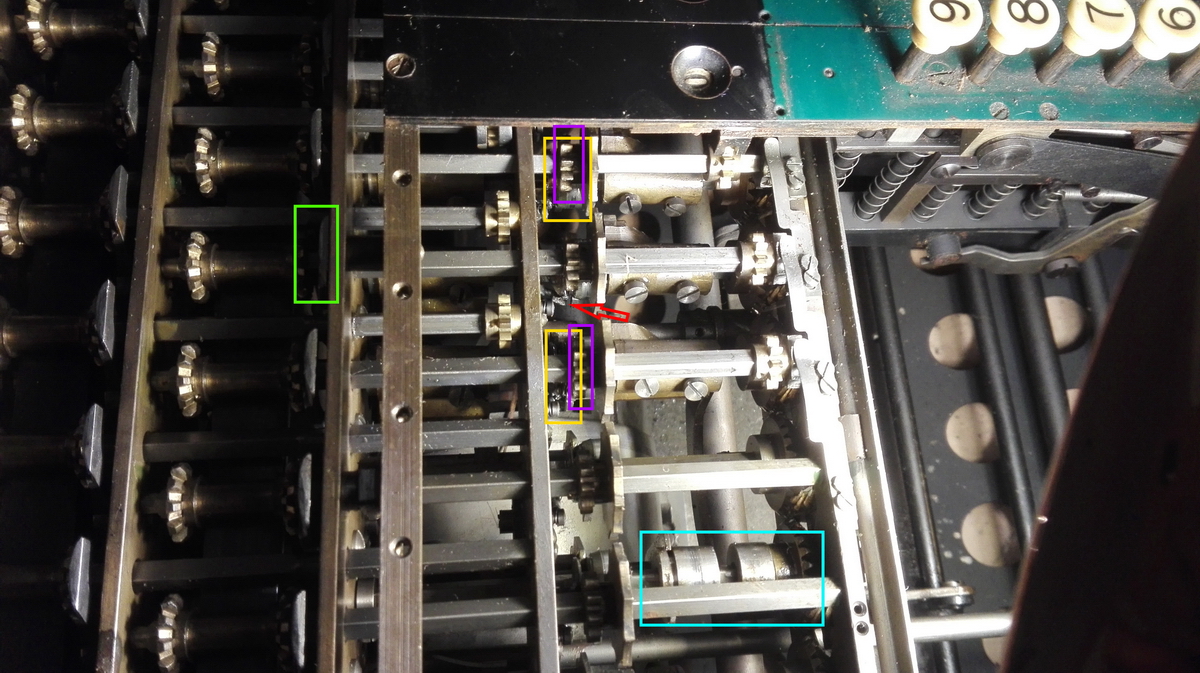
To illustrate the division, this is a video of 11/6. The lever next to the division key allows to do away with the annoying setting of the dividend - it adds the contents of the setting register to the result, without incrementing the counter register, and it immediately clears the setting register too.
The machine has a set of stepped drums for every result register, each of which has its own carry mechanism. The fault seemed to be in the carry mechanism for result register 2 - subtracting 1 from an empty register would give 8 9's, but the leftmost 9 would not carry to the 9th position, which is crucial, because it is this exact carry that gives the overflow signal to the rest of the machine.
To make a long story short, it turned out that two of the levers that block the tens carry drums from shifting back before the carry is completed were bent all out of shape, and instead prevented the carry drums from going into carry position in the first place. You can see one of these bent levers at the tip of the red arrow in the preceding picture. Now these are in a position where you can kind of reach them from the back of the machine, establish they are bent out of shape, and even bend them back into the shape you assume they should have, but it is completely impossible to check whether they are in fact correctly interacting with the tens' carry drum. This is one of the problematic levers:
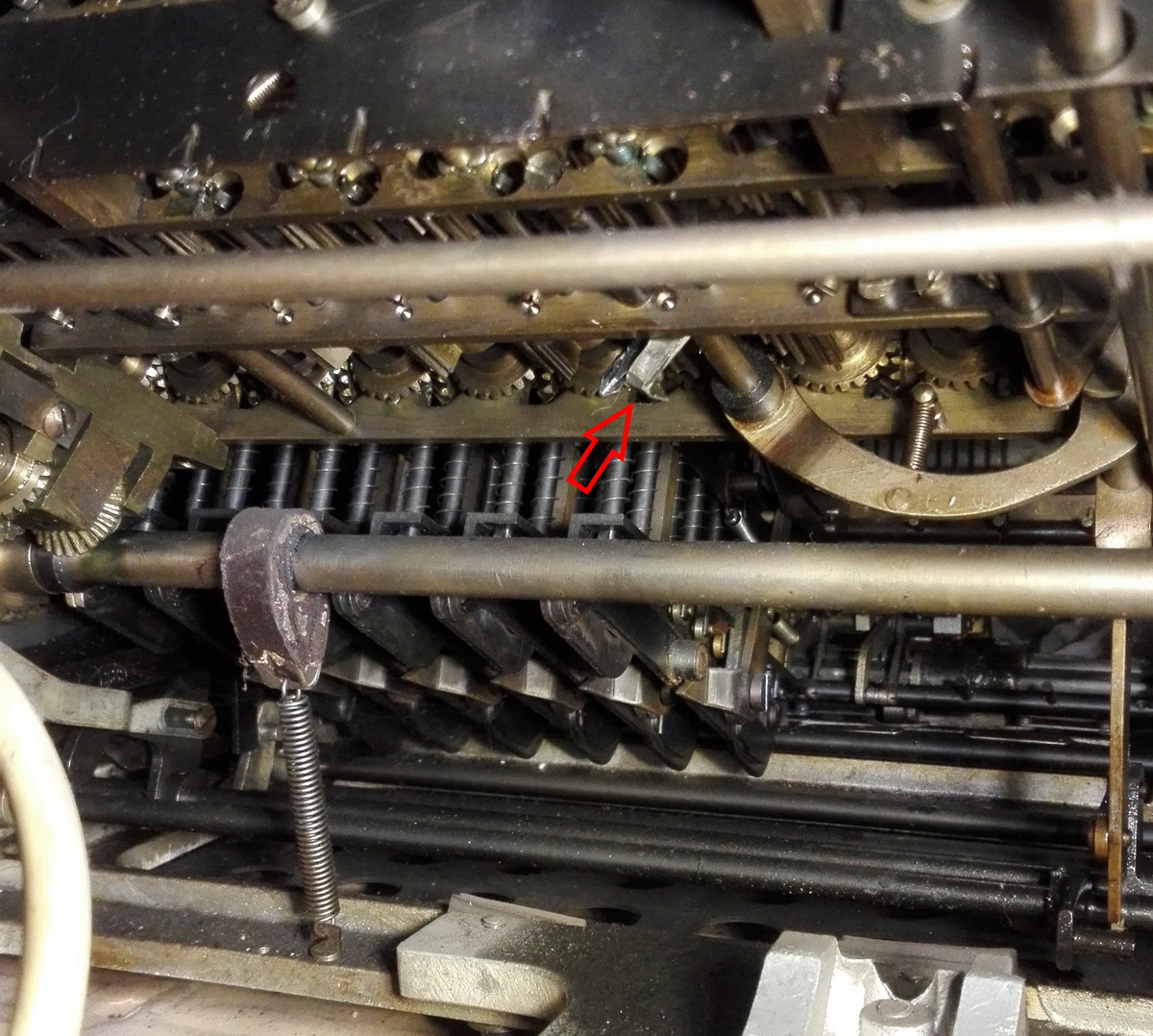
However, with the help of a dental mirror, the operating position of the lever can be observed - so then it just became an iteration of looking at them in their operating position, turning them out into a positon where I could see them and reach them with pliers, do some tweaking, fold them back into operating position and check whether they engaged correctly ... and repeat all that until it looks good. And luckily, when they looked right, they also worked right. Phew.
There are plenty of other interesting things in the picture above. You can see the double rows of stepped drums, you can also see the arced steel arm, which is what puts spring pressure on the overflow detection mechanism, and the right of the picture at the tip of the steel arc, the shaft itself that operates the two "special" carries in column 9 to the eccentric bodies on column 10 that operate the division algorithm. There is also the piece of leather connected to a spring at the bottom left, which is designed to gently brake the main shaft of the machine to prevent it overshooting into the next cycle simply by inertia.
After replacing the carriage, I tried a carry over the entire register, and all turned out to be fine. Phew, again. Division ? Sure enough, that too now worked as it should. Mission accomplished!
I added a capacitor to the motor to reduce sparking at the contacts (50 Ohm, 0.1 µF in series, wired parallel to the main contact switch for the motor - it's the blue thing in the first picture).
Finally, the keyboard needed some adjustment, and it is interesting to see what solution Archimedes found to have the same keyboard operate both the setting and the multiplier register. That should be clear from the following picture and video - every keyboard row contains a kind of "fork", that allows to operate either the shift of the setting register, or the shift of another layer in the keyboard that then shifts downward to operate the multiplier.
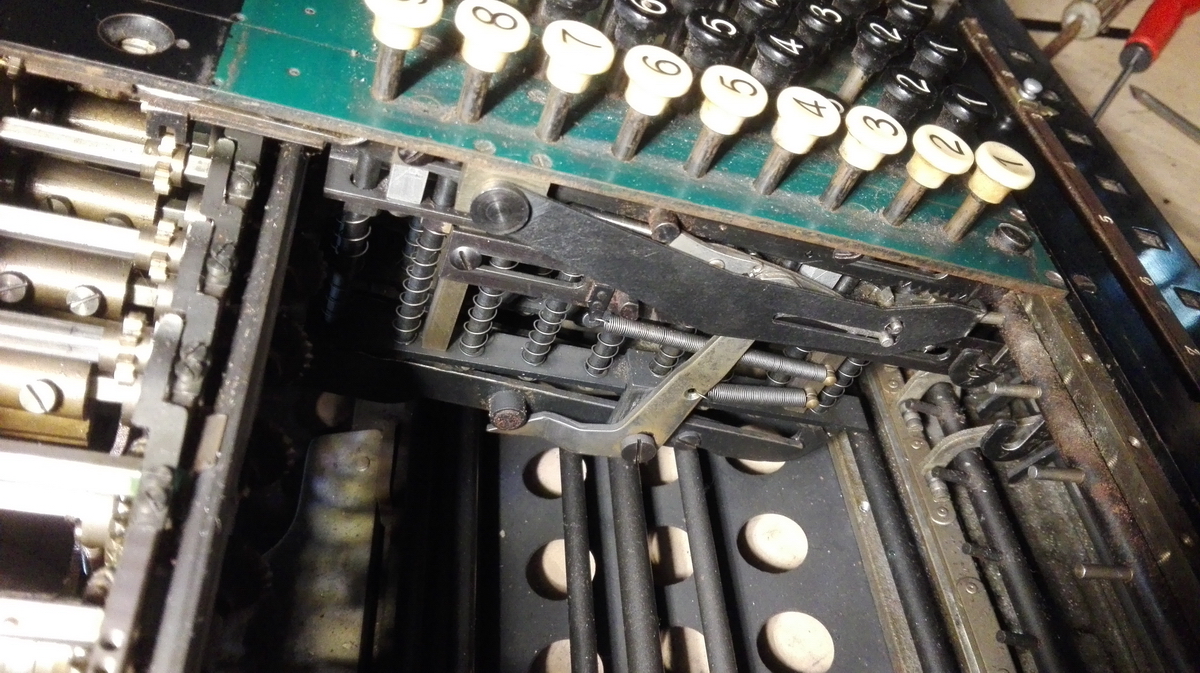
To end with, a picture of the machine in its state of undress...


...and finally its official portrait, and a video. In addition to the GEMR, there are the expected selection switches for the direction of register 2, as well as a selector whether the result will appear in register 1, 2 or both. This switch is also used to select which result register to divide from. The division key is blocked when it is set to "1 u. 2", which is logical, as that would mess things up in a hurry. One more interesting "feature" is that there is only one "clear" button for the carriage, which then operates on the counter register and result register 1 only (there are selection switches on the clearing levers to prevent a register from clearing). There is no way to clear register 2 automatically, it can only be cleared by hand.