Fridén D10
I got an email about this machine, from my mom, who has a friend, who was at a fleamarket, and wrote down the phone number of the seller.Usually, when someone emails me with "I've found a calculator" I don't immediately get very interested, but if it is a machine like this one, with beautiful Art Déco looks, from a brand that is not yet represented in the collection, and comes as a package deal with a second machine, all for 50 EUR, then I might pick up the phone and give the seller a call, despite the fact that the machine is electric. We agreed to meet at his home. This is what this Friden model D looked like at te fleamarket:

...and that was exactly what it still looked like at the seller's home. The original cord was included, but I was very excited to hear that he knew all about the history of the machine. Both machines were owned by a grocery stockist and trader in Ghent, Van de Kerckhove, where the seller had always worked. As he had retired, he had taken this "old junk" that was no longer needed - but the machines had always been maintained until the last day they were used. And, surprise, surprise, it turns out they were sold and maintained by the company where my friend Pierre Vlerick (92 at the time of writing) was the mechanic. As the son described the annual visits of the mechanic for maintenance, it turns out that this machine could very well have been maintained by Pierre himself. Small world ...

It was then of course time for some lubrication and disassembly. After verifying the motor would work at 220V, the machine was plugged in, some buttons were pressed, and the machine responded as if a few things needed to be unstuck and lubricated. So off came the covers, and everything that was in sight was treated with cleaner and lubricant. After soaking for a few days, and after obtaining a manual from John Wolff (thanks!) it became a little less obscure what the obsurely labelled buttons were supposed to do exactly. I had no idea what "cross tab" for example means, or what the unlabeled buttons are supposed to do. After some more cleaning and lubrication, the machine started to work right. Now it was just a question of taking all the muck off and polishing it up a little.
This is the keyboard in the process of being cleaned - note the colour differences!
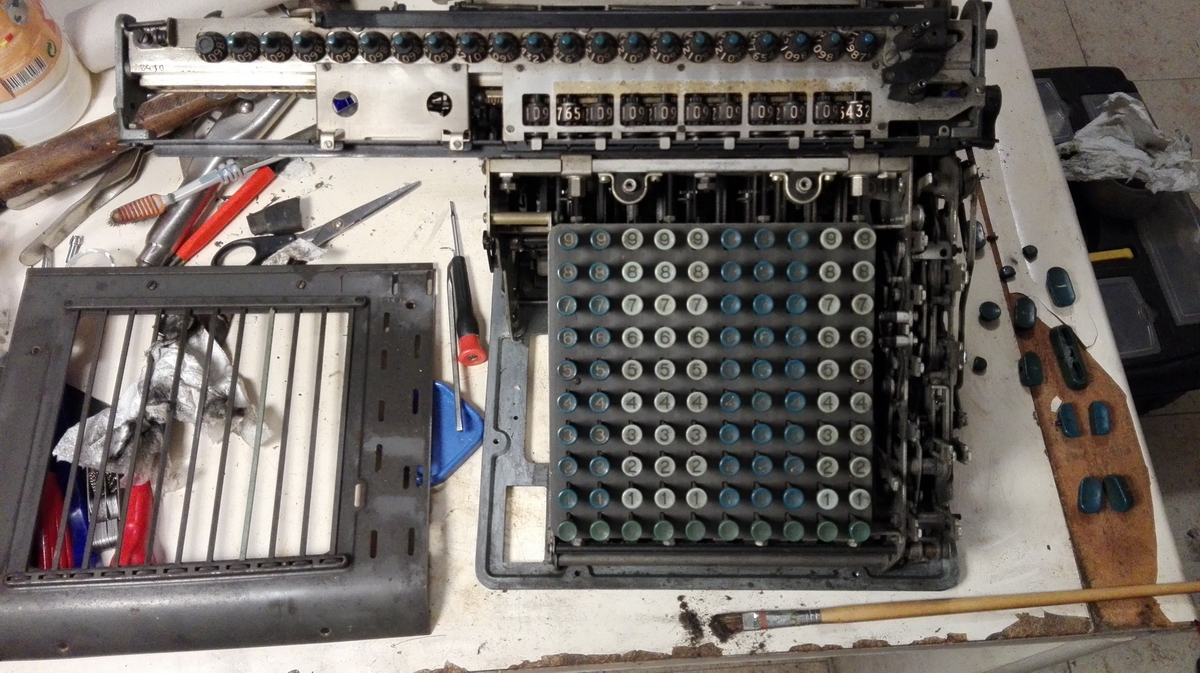

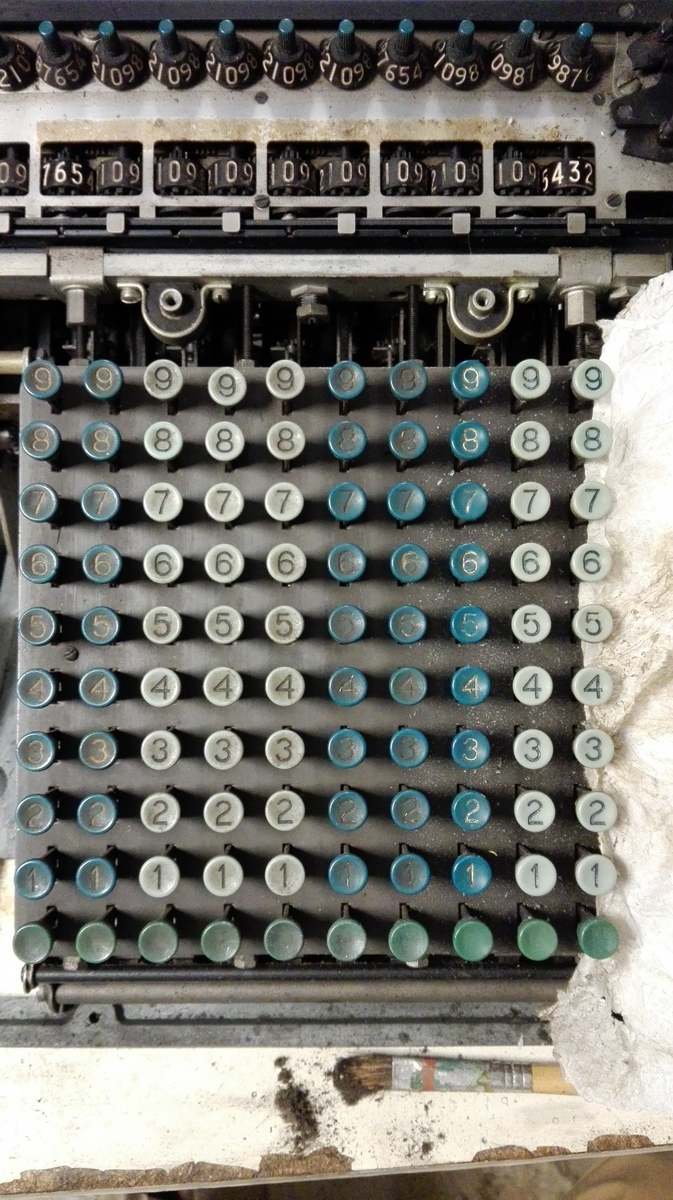
When I was about to put the machine back together, a baffling problem started to occur. After finishing the calculation or movement cycle, the motor ran on briefly, then the machine stopped. A few days later, the machine would no longer stop at all. Clearly this was a problem with the switch, but that was the next problem - where is it ? The machine is quite densely built, and judicious pressing of buttons (which should reveal where it's hiding) didn't show up anything obvious. In addition, there is a contraption sitting at the end of the motor, which is probably a speed regulator, but which could also contain the switch. There are also some boxes and cylinders in there, all covered in grime. So the whole shebang would have to be removed to get a clear idea of what was going on. For the motor to come out, two cross-bars at the back of the machine needed to be removed.
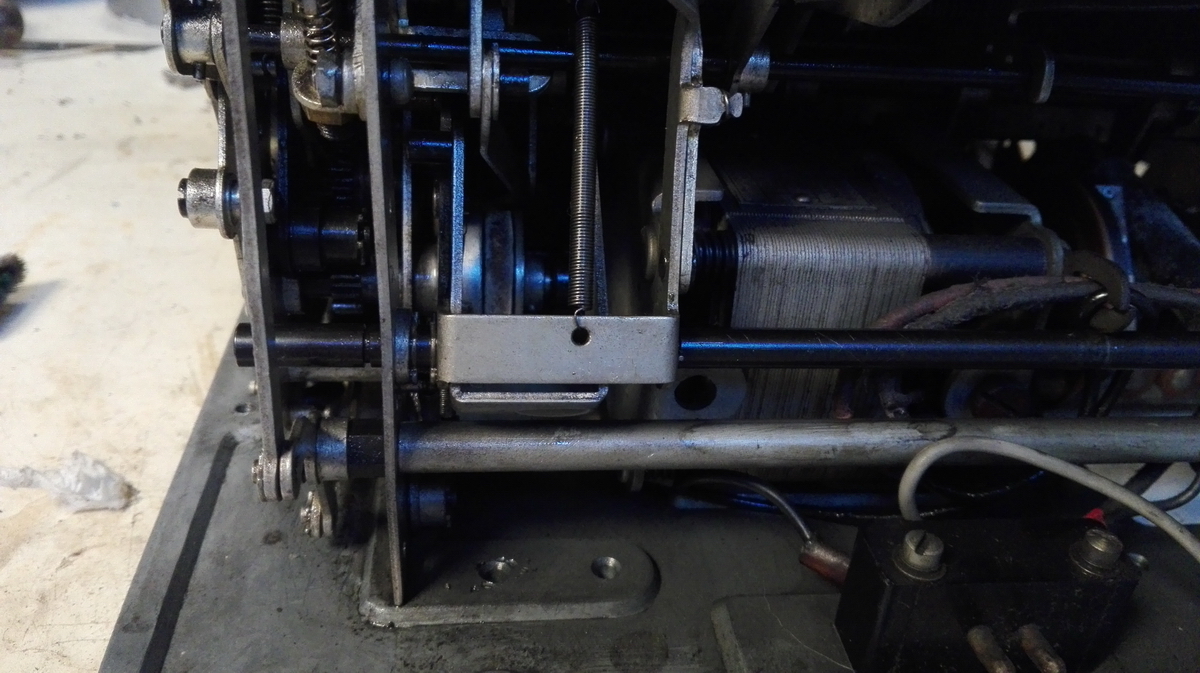
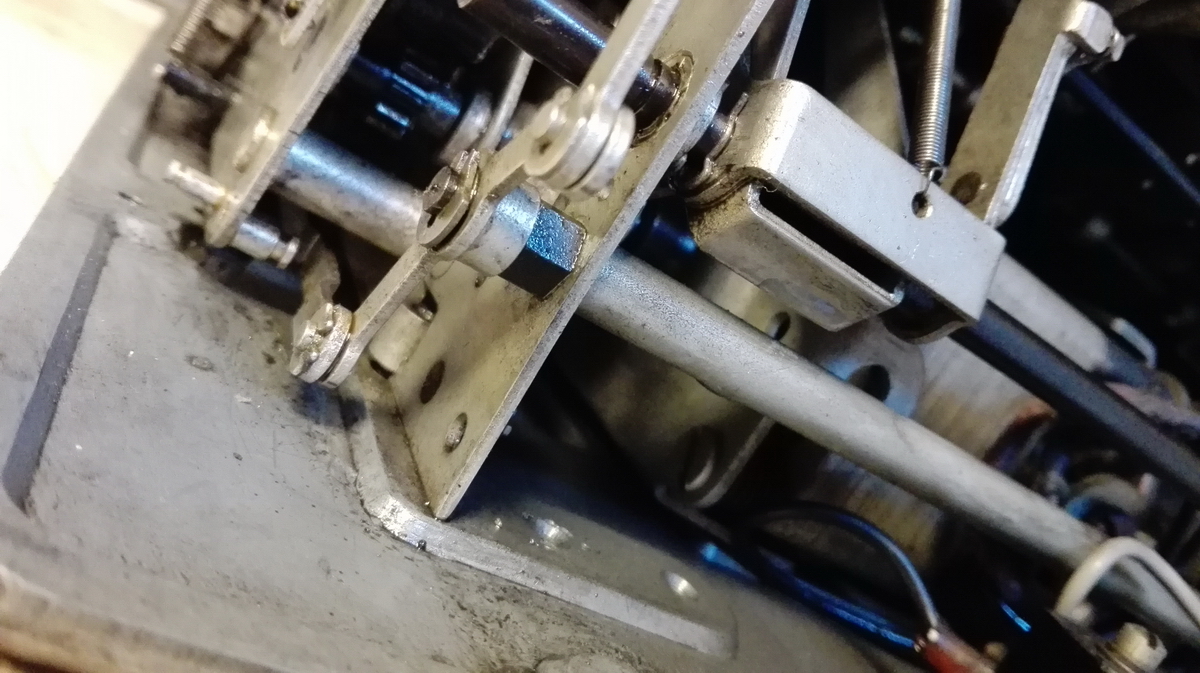
Then four screws at the bottom later, and it came right out. It turns out the coupling to the rest of the machine is a rubber disk with four holes, that was in suprisingly good condition after all these years! Once the motor was out, it became clear that the mysterious boxes were all condensors (or capacitors as Americans would call them today), that the suspected speed regulator was indeed just that, and that the motor was in suprisingly good condition, needing just a wipe-down and a pat on the back to be pressed back into service.
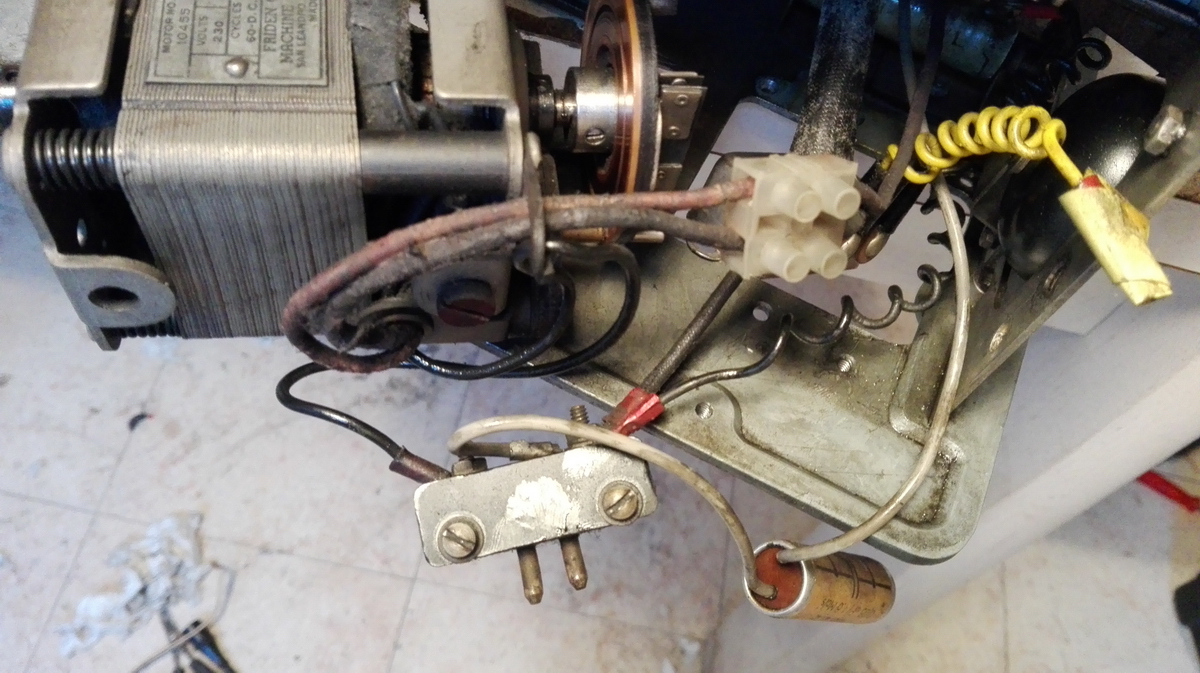
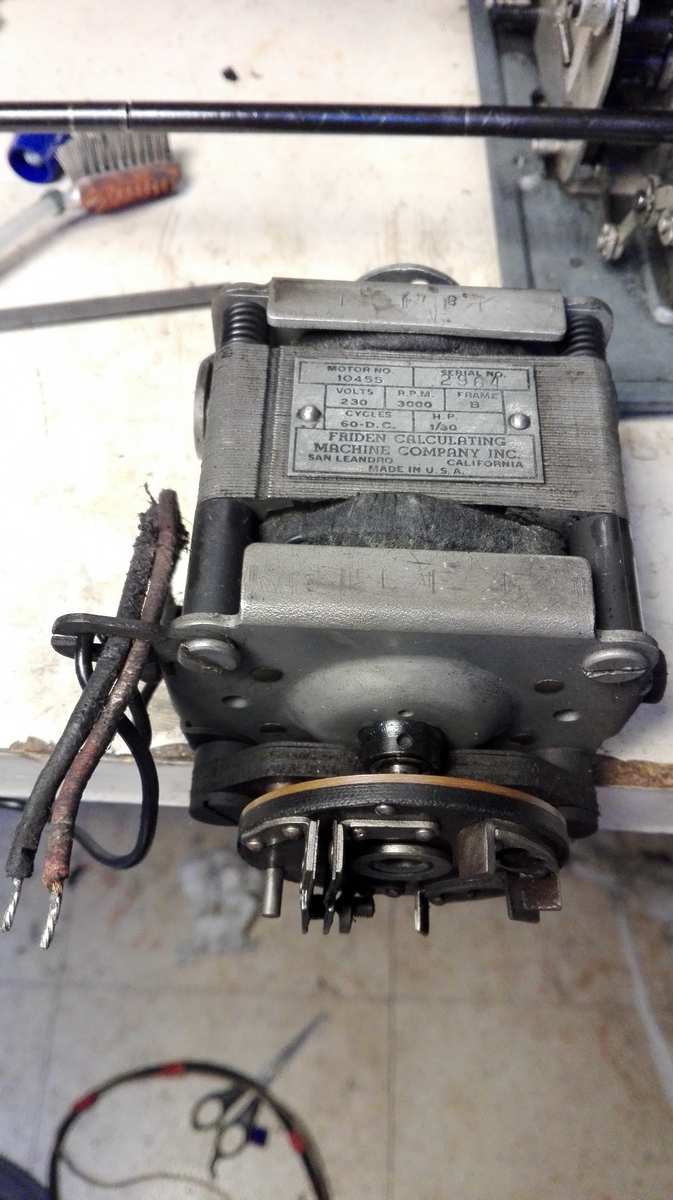
The switch was hiding somewhere under the blue command keys on the right side of the machine. I put it bottom side up, and there it is!

A classic reed switch (follow the black wires, you can see the two copper reeds between the brown isolators). So what could possibly be wrong? It was indeed stuck shut, but touching it with a screwdriver would make it spring open (only do that with the machine unplugged, obviously ... these can be very painful and costly mistakes, and electrical installations from the 1940s don't exactly conform to todays safety standards!). Problem fixed, you'd think. Well, no. If you pressed it shut with a screwdriver, it would stay closed, until you push it open, and this despite the springiness of the copper reed. After cleaning between the reeds, they started to function normally once again. Dissolving the hardened grease made it run into the switch, where the solvent dried, an the grease acted like a rather strong glue. I might apply for a patent for it ...
With that problem solved, I could move on to cleaning the covers of the machine - and that was quite necessary. Before-and-after pic of the right cover:

After:

And then it was indeed a question of putting it back together.... some pictures:
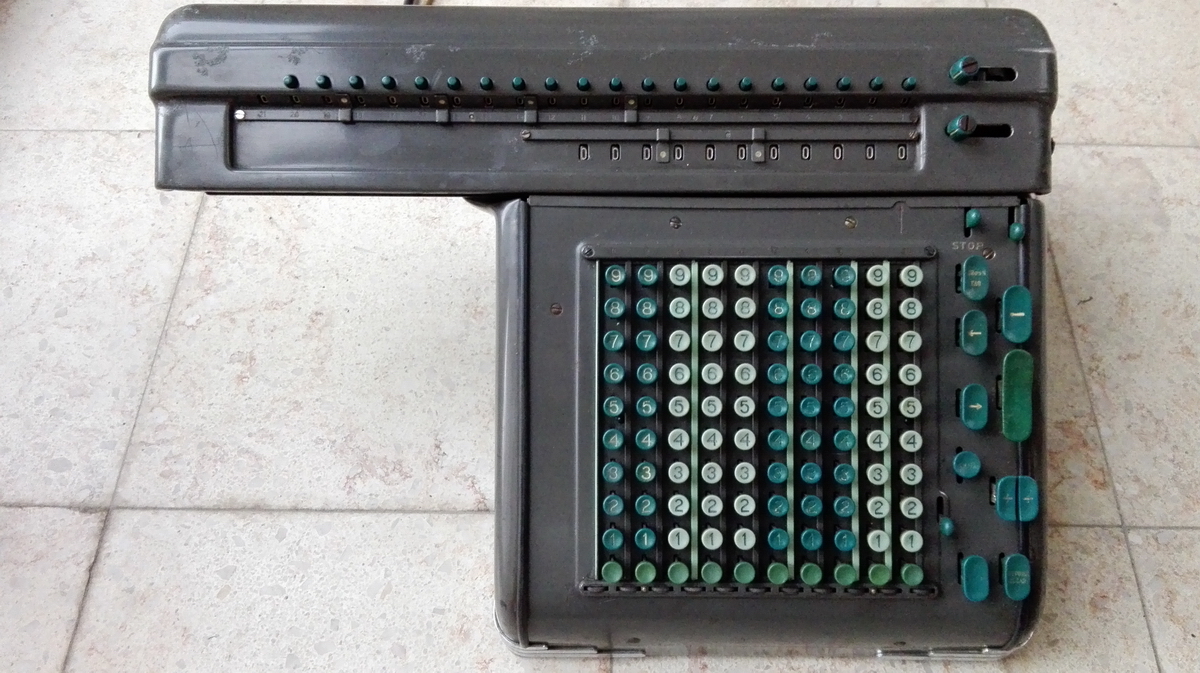





This is the bottom:

With the serial N°, D10-265313, placing it as being a late D10, constructed in 1947:
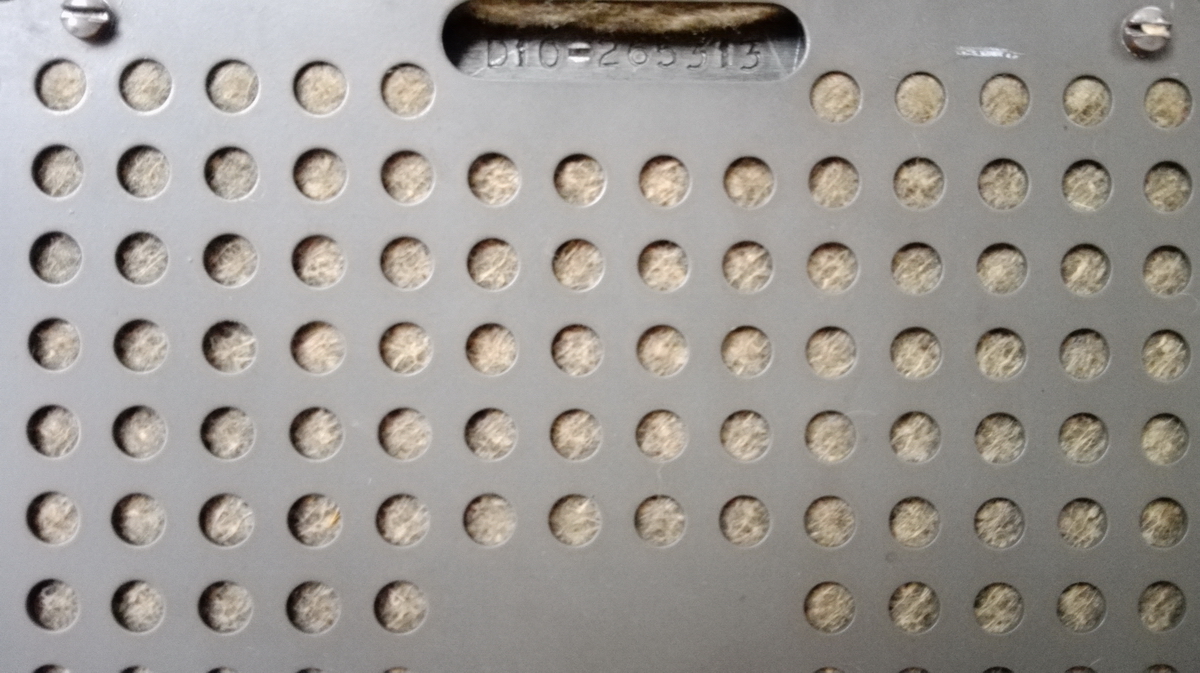
So, how does it work?
All of the below is demonstrated in this video:
Looking at the buttons bottom to top, we have the keyboard clearing on the left, and the "return clear" button on the right. This "return clear" can clear both the result and the counting register, when the carriage is in the leftmost (clearing) position. It then stays in the leftmost position ("position 1") when the clearing is over, hence the "return".

The next button is a flip switch for locking the keyboard to prevent accidents during calculations. If it is flipped up, no keys can be pressed, including the clearing keys for the individual keyboard columns and the "clear" button.
Next up, the two division buttons. These are a bit peculiar. Both buttons need to be pressed for a (normal) division with a positive quotient. If the quotient is going to be a complement, only the left division button must be pressed, and the counter register will count negatively instead of positively - e.g. 656.75 / 942.38 gives 000.69691 if both buttons are pressed, but 999.30310 if only the left button is pressed. This can be handy if you need to know e.g. the percentage increase from 656.75 to 942.38 - disregard the leading nines, and you have the answer - 30.310%. However, this feature functions regardless of the setting of the counter register - there is a separate flip switch next to the STOP switch at the top, which switches the counter direction, but this switch has no effect at all during automatic division, where the counter direction is only controlled by pressing both or only the left divide buttons.
Then we move on to the ADD button. When pressed and locked, every number set into the keyboard will automatically clear after one machine cycle. Handy for long lists of numbers to add, or for example to set up a series of divisions. More about that later.
Then on the right, we have the large "+" key and the slightly smaller "-" key, which speak for themselves, and on the left the carriage right and carriage left button, which also speak for themselves.
There is no multiplication key, because while the manual calls every multiplication you do "automatic", there is really nothing automatic about it - you need to keep track of the counter register, and there is no way to preset the multiplier, not even single digits of the multiplier.
Next up is the "cross tab" button. This is expecially useful for setting up divisions - it will move the carriage left, clear both registers, and then move the carriage to the extreme right, so the left side of the keyboard can be used for entering a dividend. If the ADD button is pressed, you then press + and - in sequence, to take the 1 out of the counter register, enter the divisor on the left side of the keyboard, and press one or both divide buttons depending on whether you want the quotient or its complement. (during a division, the ADD button does not have any effect). Top tip from the manual - you can start writing down the quotient while the calculation is still running - the leading numbers no longer change.
Finally, there are the (division) STOP keys and the counter direction switch. The counter direction switch is easy, flip it up for positive results on addition in the counter, down for the opposite. The division stop key has dual functionality - it can stop a division instantly (or anything else the machine is doing - say the carriage movement button got stuck or something, or a button was pushed while the machine is not plugged in so it is blocked)) by pushing it up and releasing. It can also let the division finish for the current carriage position, then stop. This is done by pushing it down when you think you have enough significant digits in your quotient.
The final thing to note is that the clearing knobs on the carriage have a white line on them. If this line is to the left, the clearing is engaged, if it is pointing down, then the automatic clearing will not clear that particular register, and it can only be cleared manually. This was an option, that this machine has.
The cross tabulating key has other interesting uses - for example when calculating sums and sums of squares for statistics. If you set a number in the keyboard, and multiply by itself, then disengage the result clearing button in the carriage, press "cross tab" and "+", followed by "return clear", and do this for every number in the list, you will end up with the sum of the numbers on the left side of the register, and the sum of the squares on the right side, all the while not losing the ability to visually check your multiplications because the counter would contain the sum of numbers instead of just one multiplier.
Where Friden calculators are cencerned, there is one wonderful web reference fridenites.com which includes most of a book on the history of Friden, as well as age lists, photos, articles, ... If you want to know more, check it out!
Since the audio file of the "Friden March" has disappeared from that website, I'm reproducing it here - the division of 3333333330 by 3333333333.
